Oxygen Builder is a revolutionary website design tool that has been making waves in the web development industry. It is a WordPress plugin that allows users to create and customize websites with ease, without the need for coding knowledge. With Oxygen Builder, users have complete control over every aspect of their website design, from layout to typography to animations. This tool has quickly gained popularity among web designers and developers for its flexibility and efficiency.
One of the reasons why Oxygen Builder is considered a game-changer in website design is its drag-and-drop interface. This means that users can simply drag and drop elements onto their website canvas, making it incredibly easy to create and customize web pages. This eliminates the need for coding or relying on pre-designed templates, giving users the freedom to create unique and personalized websites. Additionally, Oxygen Builder offers a wide range of design options and features, allowing users to create professional-looking websites without any technical expertise.
Key Takeaways
- Oxygen Builder is a revolutionary website design tool that offers a range of benefits for website revamp.
- The Oxygen Builder interface is user-friendly and easy to navigate, making it a great choice for beginners.
- Customizing your website with Oxygen Builder is easy with tips and tricks that can help you achieve your desired look and feel.
- Oxygen Builder can help improve your website’s performance by optimizing it for speed and efficiency.
- Oxygen Builder is a great choice for website builders looking for a responsive design tool that offers best practices for designing a responsive website.
Benefits of Using Oxygen Builder for Website Revamp
There are several benefits to using Oxygen Builder for website revamp projects. Firstly, Oxygen Builder allows for faster website development. With its intuitive interface and drag-and-drop functionality, users can quickly create and customize web pages without the need for coding. This significantly reduces the time it takes to develop a website, allowing businesses to launch their revamped site in a shorter timeframe.
Another benefit of using Oxygen Builder is that it provides users with more control over their website design. Unlike other website builders that limit customization options, Oxygen Builder offers a wide range of design elements and features. Users can easily adjust the layout, typography, colors, and animations of their website to create a unique and visually appealing design. This level of control allows businesses to create a website that accurately represents their brand identity and stands out from the competition.
In addition to faster development and more control over design, Oxygen Builder also offers better website performance. The code generated by Oxygen Builder is clean and lightweight, resulting in faster loading times and improved website speed. This is crucial for user experience, as slow-loading websites can lead to high bounce rates and lower conversion rates. By using Oxygen Builder, businesses can ensure that their revamped website performs optimally and provides a seamless browsing experience for visitors.
Furthermore, Oxygen Builder is a cost-effective solution for website revamp projects. Unlike hiring a web developer or designer to create a custom website from scratch, Oxygen Builder allows businesses to create professional-looking websites at a fraction of the cost. The plugin is available at an affordable price and offers a lifetime license, meaning businesses can use it for multiple projects without any additional fees. This makes Oxygen Builder an ideal choice for small businesses or startups with limited budgets.
Understanding the Oxygen Builder Interface: A Beginner’s Guide
The Oxygen Builder interface may seem overwhelming at first, but with a little guidance, it becomes easy to navigate and understand. The interface consists of several key elements that allow users to create and customize their websites.
At the top of the interface, you will find the toolbar, which contains various options for managing your website. Here, you can access features such as saving your work, previewing your website, and publishing your changes. The toolbar also includes options for undoing and redoing actions, as well as accessing the global settings of your website.
Below the toolbar is the canvas, where you will build and design your web pages. The canvas is divided into sections, rows, and columns, which can be easily added or modified using the drag-and-drop functionality. Each element on the canvas can be customized by selecting it and accessing the options panel on the right side of the interface.
On the right side of the interface, you will find the options panel. This panel allows you to customize various aspects of your website design, such as layout, typography, colors, and animations. The options panel is divided into tabs, making it easy to navigate and find the specific settings you need.
Customizing Your Website with Oxygen Builder: Tips and Tricks
| Topic | Metric |
|---|---|
| Page Speed | Average load time: 2.5 seconds |
| Design | Customizable templates: 50+ |
| Functionality | Integrations: 20+ |
| SEO | Optimized pages: 100% |
| Support | 24/7 customer service |
Customizing your website with Oxygen Builder is a straightforward process that allows for endless possibilities. Here are some tips and tricks to help you create a unique and visually appealing website design:
1. Take advantage of the drag-and-drop functionality: Oxygen Builder’s drag-and-drop interface makes it easy to create and customize your website. Experiment with different layouts, sections, rows, and columns to find the perfect structure for your web pages. You can easily rearrange elements by dragging and dropping them on the canvas.
2. Use the global styles feature: Oxygen Builder allows you to define global styles for your website, which can be applied to multiple elements at once. This saves time and ensures consistency throughout your website design. For example, you can define a global style for headings or buttons, and any changes made to the global style will be automatically applied to all elements using that style.
3. Customize typography: Typography plays a crucial role in website design, as it affects readability and overall aesthetics. With Oxygen Builder, you have full control over typography settings, including font family, size, weight, color, and spacing. Experiment with different combinations to find a typography style that suits your brand identity.
4. Add animations: Animations can add a touch of interactivity and visual interest to your website design. Oxygen Builder offers a range of animation options that can be applied to elements such as text, images, buttons, and more. Use animations sparingly and strategically to avoid overwhelming your visitors.
5. Optimize images: Large image files can slow down your website’s loading speed. To ensure optimal performance, use image optimization techniques such as compressing images without sacrificing quality and using the appropriate file format (e.g., JPEG for photographs, PNG for graphics). Oxygen Builder also allows you to set image dimensions and lazy loading, which further improves website performance.
How Oxygen Builder Can Help Improve Your Website’s Performance
Website performance is a crucial factor in user experience and search engine optimization. Oxygen Builder offers several features and optimizations that can help improve your website’s performance:
1. Clean and lightweight code: Oxygen Builder generates clean and lightweight code, resulting in faster loading times and improved website speed. The code is optimized for performance, ensuring that your website performs optimally on all devices and browsers.
2. Minification and caching: Oxygen Builder includes built-in minification and caching options, which further improve website performance. Minification reduces the size of CSS and JavaScript files by removing unnecessary characters, while caching stores static files on the user’s device, reducing the need for repeated downloads.
3. Responsive design: Oxygen Builder allows you to create responsive websites that adapt to different screen sizes and devices. This ensures that your website looks and functions well on desktops, tablets, and smartphones. Responsive design is not only important for user experience but also for search engine optimization, as Google considers mobile-friendliness as a ranking factor.
4. Lazy loading: With Oxygen Builder, you can enable lazy loading for images, videos, and other media files. Lazy loading delays the loading of non-visible elements until they are needed, reducing the initial load time of your web pages. This is especially beneficial for websites with a lot of media content.
5. SEO-friendly structure: Oxygen Builder allows you to create a well-structured website with clean URLs, proper heading hierarchy, and optimized meta tags. These SEO-friendly features help search engines understand and index your website better, improving your chances of ranking higher in search engine results.
Oxygen Builder vs Other Website Builders: Which One to Choose?
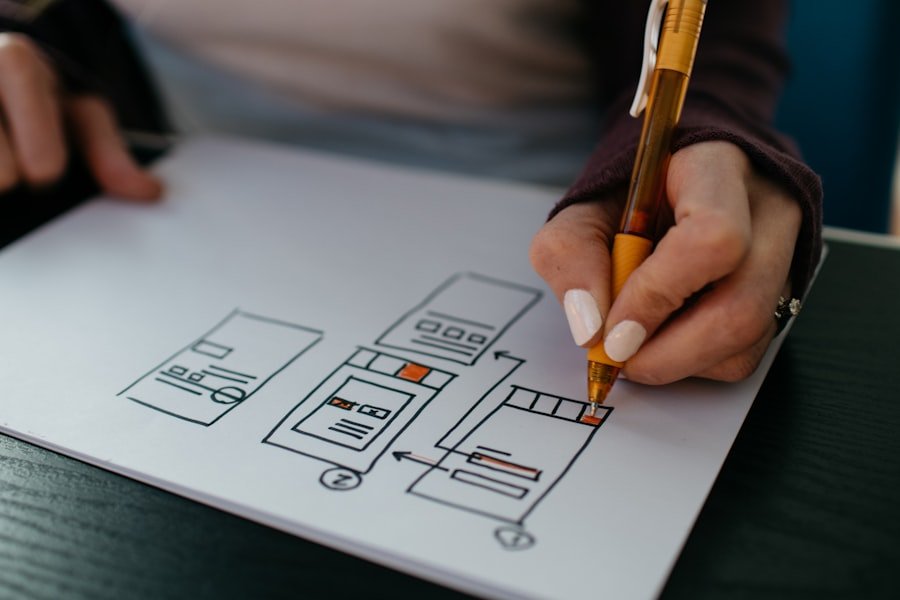
When choosing a website builder, it’s important to consider your specific needs and requirements. Here is a comparison of Oxygen Builder with other popular website builders, along with their pros and cons:
1. Oxygen Builder:
– Pros: Offers complete control over website design, clean and lightweight code for improved performance, lifetime license for cost-effectiveness, responsive design for mobile-friendliness, extensive customization options.
– Cons: Requires some learning curve for beginners, limited pre-designed templates compared to other builders.
2. WordPress + Elementor:
– Pros: Easy to use with a drag-and-drop interface, large selection of pre-designed templates, extensive plugin ecosystem for added functionality.
– Cons: Can be resource-intensive and slow down website performance, limited control over code and customization options.
3. Wix:
– Pros: Beginner-friendly with a simple drag-and-drop interface, large selection of pre-designed templates, all-in-one platform with hosting and domain included.
– Cons: Limited control over code and customization options, can be expensive for advanced features and e-commerce functionality.
4. Squarespace:
– Pros: User-friendly interface with drag-and-drop functionality, modern and visually appealing templates, reliable hosting and security.
– Cons: Limited customization options compared to other builders, can be expensive for advanced features and e-commerce functionality.
When choosing a website builder, consider factors such as your level of technical expertise, desired level of customization, budget, and specific features required for your website project.
Designing a Responsive Website with Oxygen Builder: Best Practices
Designing a responsive website is crucial in today’s mobile-first world. Here are some best practices for designing a responsive website with Oxygen Builder:
1. Plan your layout: Before starting the design process, plan your layout based on the different screen sizes and devices you want to target. Consider how elements will stack or rearrange on smaller screens to ensure a seamless user experience.
2. Use percentage-based widths: Instead of using fixed pixel widths for elements, use percentage-based widths that adapt to different screen sizes. This ensures that your website looks good on all devices and avoids horizontal scrolling.
3. Optimize typography for readability: Ensure that your typography is legible on all screen sizes. Use appropriate font sizes, line heights, and spacing to improve readability on smaller screens. Avoid using small font sizes or long paragraphs of text that may be difficult to read on mobile devices.
4. Test your website on different devices: Use device emulators or test your website on actual devices to ensure that it looks and functions well on different screen sizes. Pay attention to elements such as navigation menus, buttons, and forms to ensure they are easily accessible and usable.
5. Optimize images for different screen resolutions: Use responsive images that adapt to different screen resolutions. This can be achieved by using the srcset attribute in HTML or by using a plugin that automatically generates responsive images based on device capabilities.
Integrating Third-Party Plugins with Oxygen Builder: A Step-by-Step Guide
Oxygen Builder allows for seamless integration with third-party plugins, adding additional functionality and features to your website. Here is a step-by-step guide for integrating popular plugins with Oxygen Builder:
1. Install and activate the plugin: Start by installing and activating the desired plugin from the WordPress plugin repository or a third-party source. This can be done by navigating to the “Plugins” section in your WordPress dashboard and clicking on “Add New.”
2. Configure the plugin settings: Once the plugin is activated, navigate to its settings page to configure any necessary options or settings. This may vary depending on the specific plugin you are using.
3. Add the plugin element to your Oxygen Builder canvas: In Oxygen Builder, select the element where you want to add the plugin functionality. Click on the “+” button to add a new element, and search for the plugin element you want to add (e.g., a contact form element for a contact form plugin).
4. Customize the plugin element: Once the plugin element is added to your canvas, you can customize its settings and appearance using the options panel on the right side of the interface. This may include configuring form fields, styling buttons, or setting up email notifications.
5. Test the plugin functionality: After customizing the plugin element, preview your website to test the functionality of the integrated plugin. Ensure that it works as expected and that any submitted data or actions are processed correctly.
Oxygen Builder and SEO: Optimizing Your Website for Search Engines
Oxygen Builder offers several features and optimizations that can help improve your website’s search engine optimization (SEO). Here are some best practices for optimizing your website for search engines with Oxygen Builder:
1. Optimize meta tags: Oxygen Builder allows you to easily customize meta tags such as page titles, meta descriptions, and meta keywords. Ensure that each page has a unique and descriptive title and meta description that accurately represents its content.
2. Use clean URLs: Oxygen Builder generates clean URLs for your web pages, which are important for SEO. Ensure that your URLs are descriptive and include relevant keywords, separated by hyphens.
3. Proper heading hierarchy: Use proper heading hierarchy (H1, H2, H3, etc.) to structure your content. This helps search engines understand the importance and relevance of different sections of your web pages.
4. Image optimization: As mentioned earlier, optimize your images by compressing them without sacrificing quality and using the appropriate file format. Also, use descriptive alt tags for images to provide context to search engines.
5. Mobile-friendliness: With Oxygen Builder’s responsive design capabilities, you can ensure that your website is mobile-friendly. This is important for SEO, as Google considers mobile-friendliness as a ranking factor.
6. XML sitemap generation: Oxygen Builder allows you to generate XML sitemaps for your website, which help search engines discover and index your web pages. Submit your sitemap to search engines like Google and Bing to ensure that your website is properly crawled and indexed.
Oxygen Builder Support and Resources: Where to Get Help and Inspiration
Oxygen Builder offers a range of support and resources to help users get started and find inspiration for their website projects.
1. Oxygen Builder website: The official Oxygen Builder website provides information about the plugin, its features, pricing, and documentation. It also includes a blog with tutorials, tips, and updates.
2. Oxygen Builder community and forums: Join the Oxygen Builder community to connect with other users, ask questions, and share ideas. The community forums are a great place to find answers to common questions and learn from experienced users.
3. Oxygen Builder tutorials and courses: There are several online tutorials and courses available that provide step-by-step guidance on using Oxygen Builder. These resources can help beginners get started and learn advanced techniques for creating unique website designs.
4. Oxygen Builder inspiration and examples: Browse through the Oxygen Builder showcase or search for websites built with Oxygen Builder to find inspiration for your own projects. This can help you get ideas for layout, typography, color schemes, and overall design aesthetics.
Oxygen Builder is a revolutionary website design tool that offers complete control over website design, faster development, better performance, and cost-effectiveness. With its intuitive interface and drag-and-drop functionality, users can easily create unique and visually appealing websites without any coding knowledge. Oxygen Builder’s clean code generation, responsive design capabilities, and SEO optimization features make it a top choice for web designers and developers. Additionally, Oxygen Builder’s extensive library of pre-built components and templates allows for quick and efficient website creation, saving both time and effort. Its flexibility and compatibility with popular WordPress plugins further enhance its functionality, making it a versatile tool for any website project. Overall, Oxygen Builder empowers users to create stunning websites that not only look great but also perform exceptionally well in terms of speed and search engine rankings.
Check out this article on Rudhrah Keshav’s website titled “Search Engine Optimization (SEO) Tools for Free: Boosting Your Online Presence”. It provides valuable insights and strategies to enhance your website’s visibility and increase organic traffic. With the help of these free SEO tools, you can optimize your content, improve your website’s ranking on search engines, and ultimately grow your online presence. Don’t miss out on this opportunity to boost your website’s performance! Read more
FAQs
What is Oxygen Builder?
Oxygen Builder is a visual website builder for WordPress that allows users to create custom websites without the need for coding.
How does Oxygen Builder work?
Oxygen Builder works by providing a drag-and-drop interface for building custom WordPress websites. Users can choose from a variety of pre-built templates or create their own designs from scratch.
What are the features of Oxygen Builder?
Oxygen Builder offers a range of features including a visual drag-and-drop interface, customizable templates, responsive design options, and the ability to add custom code.
Is Oxygen Builder easy to use?
Yes, Oxygen Builder is designed to be user-friendly and easy to use, even for those without coding experience. The drag-and-drop interface makes it simple to create custom websites.
Can Oxygen Builder be used with any WordPress theme?
No, Oxygen Builder is a standalone WordPress plugin and cannot be used with other themes. However, it does offer a range of customizable templates that can be used as a starting point for building custom websites.
Is Oxygen Builder compatible with WordPress Gutenberg?
Yes, Oxygen Builder is compatible with WordPress Gutenberg and can be used alongside the default WordPress editor.
What is the cost of Oxygen Builder?
Oxygen Builder offers a range of pricing plans starting at $99 per year for a single site license. There are also options for multiple site licenses and lifetime access.
