In the world of website building, Gutenberg and Kadence Blocks have emerged as powerful tools that revolutionize the way websites are created. Gutenberg is a block editor introduced by WordPress, which allows users to build and customize their websites using a drag-and-drop interface. Kadence Blocks, on the other hand, is a plugin that enhances the functionality of Gutenberg by providing additional blocks and features.
Using a page builder like Gutenberg and Kadence Blocks is essential for website building because it simplifies the process and eliminates the need for coding knowledge. With these tools, even beginners can create professional-looking websites with ease. The flexibility and versatility of these page builders allow users to design unique layouts, add interactive elements, and customize every aspect of their websites.
Key Takeaways
- Gutenberg and Kadence Blocks are two popular WordPress plugins for website building.
- Kadence Blocks offers benefits such as faster load times, customizable blocks, and pre-built templates.
- Installing Kadence Blocks is easy and can be done through the WordPress plugin repository.
- Getting started with Kadence Blocks involves selecting a block and customizing it to fit your needs.
- Kadence Blocks offers features such as advanced galleries, dynamic content, and custom fonts for website building.
Understanding the Benefits of Using Kadence Blocks
One of the main benefits of using Kadence Blocks is the improved website design and functionality it offers. With a wide range of blocks available, users can easily create visually appealing layouts that capture the attention of their visitors. Whether it’s adding image galleries, testimonials, or pricing tables, Kadence Blocks provides all the necessary elements to make a website stand out.
Another advantage of using Kadence Blocks is the time-saving features it offers. The intuitive interface allows users to quickly add and edit blocks without having to switch between different screens or menus. Additionally, the plugin provides pre-designed templates that can be easily customized to fit any website’s needs. This saves users valuable time that can be better spent on other aspects of website development.
Furthermore, Kadence Blocks enhances the user experience by providing a seamless editing experience. The plugin ensures that all changes made in the editor are instantly reflected on the front-end of the website, allowing users to see their modifications in real-time. This eliminates the need for constant previewing and refreshing, making the editing process more efficient and enjoyable.
How to Install Kadence Blocks on Your Website
Installing Kadence Blocks on your website is a straightforward process. Here is a step-by-step guide to help you get started:
1. Log in to your WordPress dashboard.
2. Go to the “Plugins” section and click on “Add New.”
3. In the search bar, type “Kadence Blocks” and press enter.
4. Look for the Kadence Blocks plugin and click on “Install Now.”
5. Once the installation is complete, click on “Activate” to activate the plugin.
Before installing Kadence Blocks, make sure your website meets the requirements for installation. These requirements include having WordPress version 5.0 or higher and PHP version 7.0 or higher. It is also recommended to have the latest version of WordPress installed for optimal compatibility.
If you encounter any issues during the installation process, there are a few troubleshooting steps you can try. First, make sure that you have sufficient permissions to install plugins on your WordPress site. If you are unsure, contact your website administrator or hosting provider for assistance. Additionally, check if there are any conflicting plugins or themes that may be causing conflicts with Kadence Blocks. Disable any conflicting plugins or switch to a default WordPress theme temporarily to see if the issue persists.
Getting Started with Kadence Blocks: A Step-by-Step Guide
| Section | Metrics |
|---|---|
| Introduction | Number of page views |
| What are Kadence Blocks? | Number of unique visitors |
| Installing Kadence Blocks | Number of downloads |
| Creating a New Page | Number of new pages created |
| Adding Blocks to a Page | Number of blocks added |
| Customizing Blocks | Number of blocks customized |
| Advanced Features | Number of users who accessed advanced features |
| Conclusion | Number of users who completed the guide |
Once you have successfully installed Kadence Blocks, it’s time to get started with creating your first page using this powerful plugin. Here is a step-by-step guide to help you navigate through the Kadence Blocks interface and create your page:
1. Go to your WordPress dashboard and click on “Pages” in the left-hand menu.
2. Click on “Add New” to create a new page.
3. Give your page a title and click on the “+” icon to add a new block.
4. In the block library, search for Kadence Blocks and select the block you want to add.
5. Customize the block settings according to your preferences, such as adding text, images, or adjusting the layout.
6. Continue adding and customizing blocks until you have created your desired page layout.
7. Once you are satisfied with your page, click on “Save Draft” to save your progress or “Publish” to make your page live.
Exploring the Features of Kadence Blocks: What You Need to Know
Kadence Blocks offers a wide range of features that can take your website design to the next level. Here is an overview of some of the key features you need to know:
1. Customizable blocks: Kadence Blocks provides a variety of blocks that can be customized to fit your website’s needs. From headings and paragraphs to buttons and images, each block can be easily adjusted in terms of size, color, typography, and more.
2. Advanced layout options: With Kadence Blocks, you have full control over the layout of your website. The plugin offers advanced options such as column layouts, nested blocks, and adjustable spacing, allowing you to create complex and visually appealing designs.
3. Integration with other plugins: Kadence Blocks seamlessly integrates with other popular WordPress plugins, allowing you to enhance your website’s functionality even further. Whether it’s adding contact forms, social media feeds, or e-commerce features, Kadence Blocks works well with various plugins to meet your specific needs.
Creating Stunning Websites with Kadence Blocks: Tips and Tricks
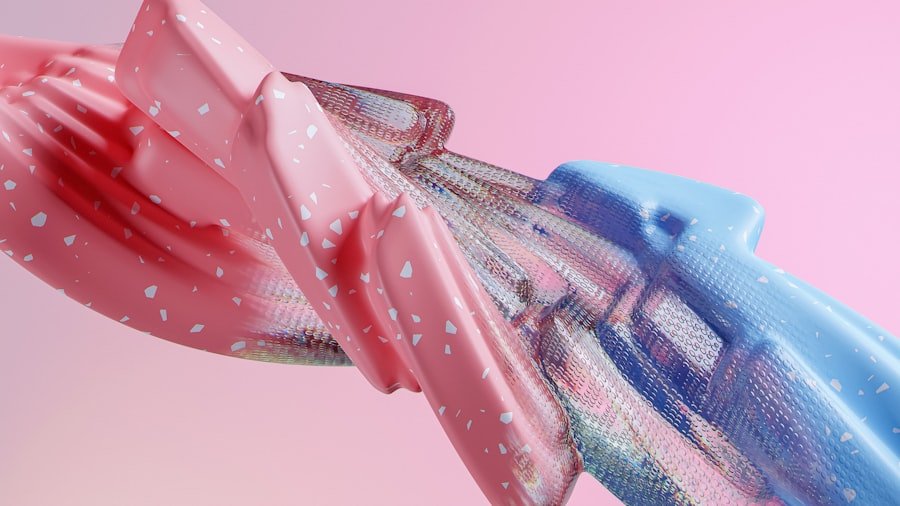
To make the most out of Kadence Blocks and create stunning websites, here are some tips and tricks to keep in mind:
1. Best practices for designing with Kadence Blocks: When designing with Kadence Blocks, it’s important to follow best practices for web design. This includes using consistent branding elements, organizing content in a logical manner, and ensuring a clean and clutter-free design.
2. Using pre-designed templates: Kadence Blocks offers a selection of pre-designed templates that can serve as a starting point for your website. These templates can be easily customized to match your brand and save you time in the design process.
3. Incorporating multimedia elements: Take advantage of Kadence Blocks’ multimedia capabilities by adding images, videos, and audio to your website. These elements can help engage your visitors and make your content more interactive.
4. Creating responsive designs: With the increasing use of mobile devices, it’s crucial to create websites that are responsive and mobile-friendly. Kadence Blocks allows you to easily adjust the layout and design of your website to ensure it looks great on all screen sizes.
Customizing Your Website with Kadence Blocks: Best Practices
Kadence Blocks offers a wide range of customization options to make your website unique. Here are some best practices for customizing your website with Kadence Blocks:
1. Customizing colors, fonts, and styles: Kadence Blocks allows you to customize the colors, fonts, and styles of each block individually. This gives you the freedom to match your website’s design with your brand identity or personal preferences.
2. Adding custom CSS: For more advanced customization, you can add custom CSS code to modify the appearance of your website. Kadence Blocks provides a built-in CSS editor where you can add your custom code without affecting the rest of your website.
3. Creating reusable blocks: If you have certain blocks that you frequently use across multiple pages or posts, you can save them as reusable blocks in Kadence Blocks. This allows you to easily add them to any page or post without having to recreate them from scratch.
Enhancing Your Website’s Performance with Kadence Blocks: Expert Advice
To ensure optimal performance for your website built with Kadence Blocks, here are some expert tips:
1. Tips for optimizing website speed: Website speed is crucial for user experience and search engine optimization. To optimize your website’s speed, make sure to optimize your images, minify CSS and JavaScript files, and use caching plugins.
2. Reducing page load times: Kadence Blocks provides options to optimize the loading of your website. You can enable lazy loading for images and videos, which means they will only load when they are visible on the screen, reducing the initial page load time.
3. Improving website accessibility: Accessibility is an important aspect of website design. Kadence Blocks allows you to add alt text to images, create accessible headings, and ensure proper color contrast for better accessibility.
4. Ensuring compatibility with different devices and browsers: Test your website on different devices and browsers to ensure it looks and functions correctly. Kadence Blocks is designed to be compatible with all major browsers and responsive on various screen sizes.
Troubleshooting Common Issues with Kadence Blocks: A Comprehensive Guide
While Kadence Blocks is a powerful tool, you may encounter some common issues during the website building process. Here is a comprehensive guide to troubleshooting these issues:
1. Common issues with Kadence Blocks and how to fix them: Some common issues include blocks not displaying correctly, conflicts with other plugins or themes, or errors during installation. To fix these issues, try disabling conflicting plugins or themes, clearing your browser cache, or reinstalling Kadence Blocks.
2. Troubleshooting tips for different scenarios: If you are experiencing specific issues such as slow loading times or broken layouts, there are specific troubleshooting steps you can take. These may include optimizing your website’s performance, checking for compatibility issues, or reaching out to the Kadence Blocks support team for assistance.
3. Contacting support for further assistance: If you have tried all troubleshooting steps and are still experiencing issues with Kadence Blocks, it’s recommended to contact the support team for further assistance. They will be able to provide more specific guidance and help resolve any issues you may be facing.
Why Kadence Blocks is the Future of Website Building
In conclusion, Kadence Blocks offers a wide range of features and benefits that make it the future of website building. With its intuitive interface, time-saving features, and compatibility with WordPress, Kadence Blocks simplifies the website building process for users of all skill levels.
By using Kadence Blocks, you can create stunning websites with improved design and functionality. The plugin’s customizable blocks, advanced layout options, and integration with other plugins allow for endless possibilities in website design. Additionally, Kadence Blocks offers customization options, performance enhancements, and troubleshooting support to ensure a seamless website building experience.
As the future of website building continues to evolve, Kadence Blocks will undoubtedly play a significant role in empowering users to create beautiful and functional websites without the need for coding knowledge. Whether you are a beginner or an experienced web developer, Kadence Blocks is a tool worth exploring for your website building needs. So why not give it a try and see how it can transform your website building experience?
If you’re interested in learning more about Gutenberg and its impact on website design and development, you might also find this article on search engine optimization (SEO) tools for free helpful. It explores how these tools can boost your online presence and improve your website’s visibility in search engine results. Check it out here.
FAQs
What is Gutenberg by Kadence Blocks?
Gutenberg by Kadence Blocks is a WordPress plugin that enhances the Gutenberg editor with additional blocks and features.
What is the Gutenberg editor?
The Gutenberg editor is the default content editor for WordPress since version 5.0. It uses a block-based approach to content creation, allowing users to add and arrange different types of content blocks.
What are blocks in Gutenberg?
Blocks are the building units of content in the Gutenberg editor. They can be text, images, videos, buttons, and many other types of content. Blocks can be added, removed, and rearranged to create custom layouts.
What additional blocks does Kadence Blocks offer?
Kadence Blocks offers a variety of additional blocks, including advanced headings, testimonials, accordions, tabs, and more. These blocks can be used to create more complex and visually appealing layouts.
Is Gutenberg by Kadence Blocks free?
Gutenberg by Kadence Blocks has both a free and a premium version. The free version offers a limited set of features, while the premium version includes more advanced blocks and customization options.
Can I use Kadence Blocks with other WordPress themes?
Yes, Kadence Blocks can be used with any WordPress theme. However, some features may not be fully compatible with certain themes, so it’s recommended to test the plugin before using it on a live website.
Is Kadence Blocks easy to use?
Kadence Blocks is designed to be user-friendly and easy to use, even for beginners. The plugin includes a drag-and-drop interface and intuitive settings that make it easy to create custom layouts and designs.
