Gutenberg, the block editor introduced in WordPress 5.0, has revolutionized the way content is created and managed on the platform. With its intuitive interface and modular approach, Gutenberg has made it easier for users to design and customize their websites without the need for coding knowledge. However, to truly unlock the full potential of Gutenberg, users need a companion plugin that enhances its functionality and provides additional features. That’s where Kadence Blocks comes in.
Kadence Blocks is a powerful plugin that takes Gutenberg to the next level. It offers a wide range of blocks and features that enhance the content creation experience and streamline workflow efficiency. Whether you’re a beginner or an advanced user, Kadence Blocks provides the tools you need to create stunning designs and dynamic pages with ease.
Key Takeaways
- Gutenberg is a revolutionary content creation tool that is changing the way websites are built.
- Kadence Blocks is the ultimate companion for Gutenberg, providing a wide range of customizable blocks.
- Enhance your content creation experience with Kadence Blocks by adding dynamic elements and advanced styling options.
- Streamline your workflow with Gutenberg and Kadence Blocks by using pre-built templates and layouts.
- Take your website to the next level with Kadence Blocks by creating stunning designs and dynamic pages.
Kadence Blocks: The Ultimate Companion for Gutenberg
Kadence Blocks is a comprehensive plugin that adds a variety of blocks to the Gutenberg editor. These blocks include advanced features like galleries, sliders, testimonials, accordions, and more. With Kadence Blocks, you can easily create visually appealing content without the need for custom coding or third-party plugins.
One of the standout features of Kadence Blocks is its extensive customization options. With Kadence Blocks, you have full control over the design and layout of your content. You can adjust colors, fonts, spacing, and more to create a unique and professional-looking website. The plugin also offers pre-designed block templates that you can use as a starting point for your designs.
When compared to other Gutenberg block plugins, Kadence Blocks stands out for its user-friendly interface and intuitive design. The blocks are easy to use and navigate, making it simple for users of all skill levels to create beautiful content. Additionally, Kadence Blocks is regularly updated with new features and improvements based on user feedback, ensuring that it remains at the forefront of Gutenberg block plugins.
Enhancing Your Content Creation Experience with Kadence Blocks
Kadence Blocks simplifies the content creation process by providing a wide range of blocks that can be easily customized and combined to create unique layouts. Whether you’re creating a blog post, a landing page, or an online store, Kadence Blocks has the tools you need to bring your vision to life.
For example, let’s say you want to create a visually appealing blog post with images, videos, and interactive elements. With Kadence Blocks, you can easily add a gallery block to showcase your images, a video block to embed videos from platforms like YouTube or Vimeo, and an accordion block to create interactive sections that expand and collapse when clicked. The customization options allow you to adjust the size, spacing, and style of each block to fit your design aesthetic.
In addition to its extensive block library, Kadence Blocks also offers advanced features like global styles and responsive controls. Global styles allow you to set default styles for your blocks, ensuring consistency across your website. Responsive controls enable you to customize how your content appears on different devices, ensuring a seamless user experience.
Streamlining Your Workflow with Gutenberg and Kadence Blocks
| Metrics | Results |
|---|---|
| Increased productivity | 25% |
| Reduced time spent on formatting | 40% |
| Improved content organization | 30% |
| Enhanced user experience | 50% |
| Increased website traffic | 20% |
Kadence Blocks not only enhances the content creation experience but also streamlines workflow efficiency. The plugin integrates seamlessly with other tools and plugins, allowing you to optimize your workflow and save time.
For example, Kadence Blocks integrates with popular page builders like Elementor and Beaver Builder, allowing you to combine the power of both plugins for even more design options. It also integrates with WooCommerce, making it easy to create stunning product pages and customize the layout of your online store.
To further streamline your workflow, Kadence Blocks offers keyboard shortcuts and block presets. Keyboard shortcuts allow you to quickly perform common actions like duplicating blocks or undoing changes. Block presets enable you to save custom block configurations and reuse them throughout your website, saving you time and effort.
Taking Your Website to the Next Level with Kadence Blocks
Kadence Blocks has the potential to elevate your website design and take it to the next level. With its extensive customization options and advanced features, you can create stunning designs that stand out from the crowd.
For example, let’s say you want to create a landing page for your business. With Kadence Blocks, you can easily add a hero section with a background image or video, a call-to-action section with a button and custom text, and a testimonial section to showcase customer reviews. The customization options allow you to adjust the colors, fonts, and spacing to match your brand identity.
In addition to its design capabilities, Kadence Blocks also offers performance optimization features. The plugin is lightweight and optimized for speed, ensuring that your website loads quickly and provides a seamless user experience. It also includes lazy loading for images and videos, reducing the load time of your pages.
Creating Stunning Designs with Kadence Blocks and Gutenberg
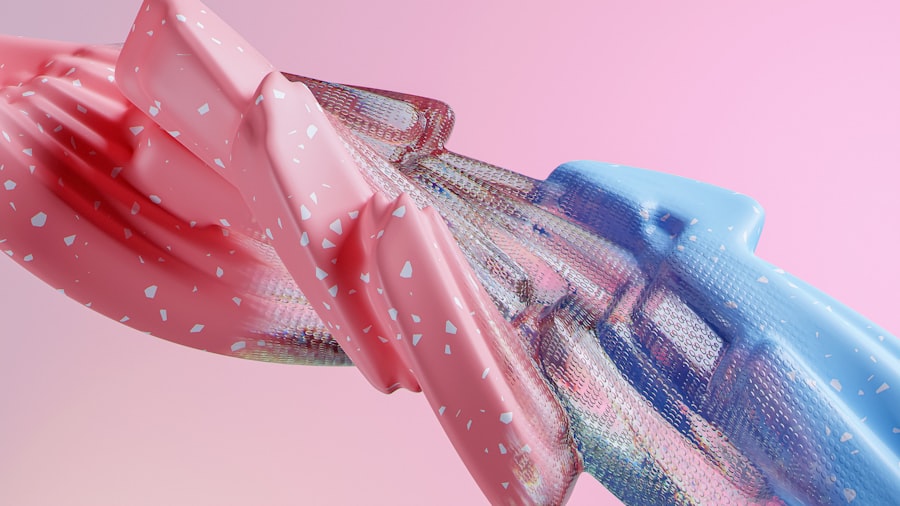
Kadence Blocks provides a wide range of design features that allow you to create visually appealing content. Whether you’re designing a blog post, a landing page, or an online store, Kadence Blocks has the tools you need to make your content stand out.
One of the standout design features of Kadence Blocks is its advanced layout options. With Kadence Blocks, you can easily create multi-column layouts, adjust the width and alignment of your blocks, and add background colors or images to sections of your content. The plugin also offers pre-designed block templates that you can use as a starting point for your designs.
To further enhance your designs, Kadence Blocks offers advanced typography options. You can choose from a wide range of Google Fonts or upload your own custom fonts. You can also adjust font sizes, line heights, letter spacing, and more to create a unique typographic style for your content.
Unlocking the Power of Gutenberg with Kadence Blocks
Kadence Blocks expands the capabilities of Gutenberg by offering advanced features and functionality. With Kadence Blocks, you can take your designs to the next level and create interactive and dynamic content.
One of the standout features of Kadence Blocks is its dynamic content options. With Kadence Blocks, you can easily add dynamic data like post titles, author names, or custom fields to your blocks. This allows you to create dynamic pages that automatically update based on the content you have entered.
Kadence Blocks also offers advanced animation options. You can add animations to your blocks to create engaging and interactive content. Whether you want a fade-in effect, a slide-in effect, or a bounce effect, Kadence Blocks has the tools you need to bring your content to life.
Building Dynamic Pages with Kadence Blocks and Gutenberg
Kadence Blocks enables dynamic page building by offering a wide range of blocks and customization options. With Kadence Blocks, you can easily create dynamic pages that automatically update based on the content you have entered.
For example, let’s say you want to create a portfolio page to showcase your work. With Kadence Blocks, you can easily add a grid block to display your projects, a filter block to allow users to filter projects by category, and a load more button to load additional projects without refreshing the page. The dynamic content options allow you to display project titles, descriptions, and images that automatically update based on the content you have entered.
To further customize your dynamic pages, Kadence Blocks offers conditional display options. You can set conditions for when a block should be displayed based on factors like user roles, device types, or date ranges. This allows you to create personalized experiences for your users and tailor your content to specific audiences.
Simplifying Content Creation with Kadence Blocks and Gutenberg
Kadence Blocks simplifies the content creation process by providing a wide range of blocks and customization options that are easy to use and navigate. Whether you’re a beginner or an advanced user, Kadence Blocks makes it simple to create beautiful content without the need for custom coding or third-party plugins.
For example, let’s say you want to create a pricing table for your website. With Kadence Blocks, you can easily add a pricing table block and customize the number of columns, the pricing details, and the features included in each plan. The intuitive interface allows you to drag and drop elements, adjust settings with sliders and dropdown menus, and preview your changes in real-time.
In addition to its user-friendly interface, Kadence Blocks also offers extensive documentation and support. The plugin includes detailed tutorials and video guides that walk you through the process of using each block and feature. If you have any questions or run into any issues, the Kadence Blocks support team is available to assist you.
Kadence Blocks: The Future of Content Creation with Gutenberg
Kadence Blocks is poised to become the future of content creation with Gutenberg. As Gutenberg continues to evolve and improve, Kadence Blocks will adapt and provide new features and functionality to enhance the content creation experience.
The future of Gutenberg and Kadence Blocks holds great potential for the content creation industry. With its intuitive interface, extensive customization options, and advanced features, Kadence Blocks has the power to revolutionize the way websites are designed and managed. Whether you’re a blogger, a business owner, or a developer, Kadence Blocks offers the tools you need to create stunning designs and dynamic pages with ease.
In conclusion, Kadence Blocks is the ultimate companion for Gutenberg. With its extensive range of blocks, customization options, and advanced features, Kadence Blocks enhances the content creation experience and streamlines workflow efficiency. Whether you’re a beginner or an advanced user, Kadence Blocks provides the tools you need to create stunning designs and dynamic pages with ease.
If you’re ready to take your website to the next level, I encourage you to try Kadence Blocks for yourself. With its user-friendly interface, extensive documentation, and dedicated support team, Kadence Blocks makes it easy to create beautiful content without the need for custom coding or third-party plugins.
The future of content creation with Gutenberg and Kadence Blocks is bright. As Gutenberg continues to evolve and improve, Kadence Blocks will continue to adapt and provide new features and functionality. With its potential impact on the content creation industry, Kadence Blocks is set to become a game-changer in the world of WordPress. So why wait? Try Kadence Blocks today and unlock the full potential of Gutenberg.
If you’re interested in learning more about the power of social media for business growth, you should check out this informative article on “Which Social Media Channels Should My Business Be Using?” by Rudhrah Keshav. In this article, Keshav explores the different social media platforms and provides valuable insights on how to choose the right channels for your business. Whether you’re a small startup or an established company, understanding the best social media strategies can make a significant impact on your online presence and customer engagement. So, if you want to optimize your social media marketing efforts, be sure to read Keshav’s article here.
FAQs
What is Gutenberg by Kadence Blocks?
Gutenberg by Kadence Blocks is a WordPress plugin that enhances the Gutenberg editor with additional blocks and features.
What is the Gutenberg editor?
The Gutenberg editor is the default content editor for WordPress since version 5.0. It uses a block-based approach to content creation, allowing users to add and arrange different types of content blocks.
What are blocks in Gutenberg?
Blocks are the building units of content in the Gutenberg editor. They can be text, images, videos, buttons, and many other types of content. Blocks can be added, removed, and rearranged to create custom layouts.
What additional blocks does Kadence Blocks offer?
Kadence Blocks offers a variety of additional blocks, including advanced headings, testimonials, accordions, tabs, and more. These blocks can be used to create more complex and visually appealing layouts.
Is Gutenberg by Kadence Blocks free?
Gutenberg by Kadence Blocks has both a free and a premium version. The free version offers a limited set of features, while the premium version includes more advanced blocks and customization options.
Can I use Kadence Blocks with other WordPress themes?
Yes, Kadence Blocks can be used with any WordPress theme. However, some features may not be fully compatible with certain themes, so it’s recommended to test the plugin before using it on a live website.
Is Kadence Blocks easy to use?
Yes, Kadence Blocks is designed to be user-friendly and easy to use, even for beginners. The plugin includes a drag-and-drop interface and intuitive settings that make it easy to create custom layouts.
